Placemat method
Use the placemat method to have students discuss information in groups and formulate shared answers. This learning activity is useful for information retrieval about a previous lesson or topic. It is also a way to prepare a discussion. Finally, this activity is also suitable, for example, to have students make shared agreements.
On-campus
The activity takes about minimal 30 minutes (including plenary exchange) and could be done with the maximum of around 30 – 60 students in an on-campus setting.
Manual
Supplies needed
- A case, literature or problem to be discussed
- A3 paper (or even bigger) and writing materials
- Timer
Set-up classroom
Using a large classroom is suggested. Create an setting of groups in a round for 4 persons or else depending on sub-group size.
Optionally: using a Learning Plaza or the Teaching & Learning Lab could be suggested, due to its extra flexibility in set-up.
Step 1
Set up groups of four* students, with the four students sitting around a large paper sheet, A3 size or larger. On this sheet, draw lines as in this picture (without the text). Each student has their own box on this sheet to fill in answers.

*With other group sizes, you can adjust the layout of the placemat:

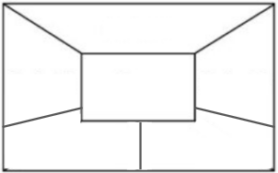
Step 2
Ask a question and let the students think about it and write down their own answers individually and without discussion in their own box on the paper. After a limited time defined by you as a teacher (e.g. 5 minutes), students should start discussing and deliberating with each other about their given answers. Through this discussion, students are forming group answers. They write down the answers they all agree with in the middle box. It is explicitly not the intention that this box contains all the answers given by the 4 students, it is about a collective answer.
Step 3
After formulating the group answers, further classroom exchange can take place, for example by having each group explain the joint answer or by hanging up the papersheets and having the groups ask questions to each other.
Online
The activity takes about minimal 30 minutes (including plenary exchange) and could be done with the maximum of around 30 – 60 students in an online setting.
Manual
Supplies needed
- A case, literature or problem to be discussed
- An online tool, such as Microsoft Whiteboard to write down answers/ insights
- Timer
Set-up classroom
Create breakout rooms in Microsoft Teams with around four students per room.
Step 1
Set up groups of four* students, with the four students together in a breakout room. Let the students draw lines in their online whiteboard as in this picture (without the text). Each student has their own box on this sheet to fill in answers.

*With other group sizes, you can adjust the layout of the placemat:

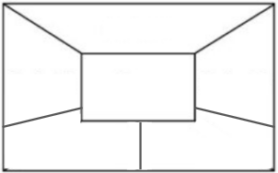
Step 2
Ask a question and let the students think about it and write down their own answers individually and without discussion in their own box on the online whiteboard. After a limited time defined by you as a teacher (e.g. 5 minutes), students should start discussing and deliberating with each other about their given answers. Through this discussion, students are forming group answers. They write down the answers they all agree with in the middle box. It is explicitly not the intention that this box contains all the answers given by the 4 students, it is about a collective answer.
Step 3
After formulating the group answers, further online classroom exchange can take place, for example by having each group explain the joint answer in the Teams call while sharing their screen and having the groups ask questions to each other.
Hybrid
The activity takes about minimal 30 minutes (including plenary exchange) and could be done with the maximum of around 30 – 60 students in an hybrid setting.
Manual
Supplies needed
- A case, literature or problem to be discussed
- A3 paper (or even bigger) and writing materials
- An online tool, such as Microsoft Whiteboard to write down answers/ insights
- Timer
Set-up classroom
Using a large classroom is suggested. Create an setting of groups in a round for 4 persons or else depending on sub-group size.
Create breakout rooms in Microsoft Teams for the students participating online with around four students per room.
Optionally: using a Learning Plaza or the Teaching & Learning Lab could be suggested, due to its extra flexibility in set-up.
Step 1
Set up groups of four* students that participate on campus, with the four students sitting around a large paper sheet, A3 size or larger. On this sheet, draw lines as in this picture (without the text).
The students that participate online are divided in breakout rooms with around four students per room. Let the students draw lines in their online whiteboard as in this picture (without the text).
Each student has their own box on this sheet to fill in answers.

*With other group sizes, you can adjust the layout of the placemat:

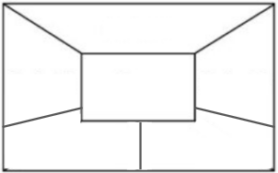
Step 2
Ask a question and let the students think about it and write down their own answers individually and without discussion in their own box on the online or physical whiteboard. After a limited time defined by you as a teacher (e.g. 5 minutes), students should start discussing and deliberating with each other about their given answers. Through this discussion, students are forming group answers. They write down the answers they all agree with in the middle box. It is explicitly not the intention that this box contains all the answers given by the 4 students, it is about a collective answer.
Step 3
After formulating the group answers, further classroom exchange can take place. This group exhange is split between the online and on campus group. The online groups can for example explain the joint answer in the Teams call while sharing their screen and having the groups ask questions to each other. In the physical room each group explains the joint answer or hangs up the papersheets and asks questions to each other.
