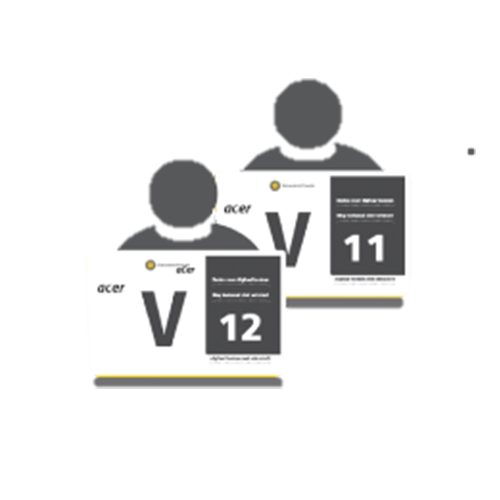Remindo
This post is also available in: Nederlands (Dutch)
Remindo is an online assessment environment that consists of two parts, a management environment in which teachers can develop, prepare and manage assessments and an administration environment in which digital assessments can be securely planned and administered.
Remindo allows you to perform summative and formative digital assessments. Remindo makes it possible to take digital tests in a secure environment on Chromebooks. In various rooms at the Utrecht Science Park, students can take a test on a Chromebook. In total, up to 1800 students can take a digital test at the same time. Small-scale secure test facilities are available at the faculties UCU, DGK, REBO, GW, Bèta, GEO and FSW. Formative tests can also be taken. These tests can be taken either in a secure environment on a Chromebook or on students’ own devices.
In the online module ‘Assessment’ (log in with Solis-id) you will use the Assessment cycle to learn how to design and construct a test and test questions, how to administer a test, and how to evaluate and analyse it.
Curious about the different question types such as multiple choice, drag and drop, open questions or drawing questions, and the other possibilities Remindo has to offer? The demo test will give you a good impression.
Each faculty has a key-user Remindo who helps teachers to made an exam in Remindo and to administer tests digitally with Remindo. There is also a support site available, where you can find information about Remindo.
In case you would like to use Remindo to administer your (summative) test, please indicate this when requesting your test with the faculty scheduler (click here for more information). This will initiate the process for digital assessment. Contact your faculty key-user well in advance of administering the test if you are unfamiliar with using Remindo, so that you can get timely access to your course in Remindo and receive an explanation of how the program works. The key-user will create the test moment for your test, link the students, teachers and test blueprint to it, and set up a correction round if necessary. After the test, you can view the results and/or check them if applicable.
Please note that the above procedure is a general procedure; it may vary per faculty. Please contact your faculty key-user if you are unsure or have questions.
The support site has a page with FAQ about testing with Remindo.
EMP-project MC+ provided a number of practical handouts to enhance teachers’ expertise in multiple-choice testing.
The CAT, together with teachers, evaluates all educational innovations for their added value to the quality of education. All completed research reports are organized by theme.