The Search String Shuffle
Are you giving a course where students have to find literature and are your students complaining that they find too few or too many references? Let your students help each other to find relevant literature with the search string shuffle. By using a framework (see figure 1) to determine key concepts for their search as well as receiving and giving peer feedback, they learn to set up a search strategy and gain a deeper understanding of the search process. Moreover they learn why a clear and focused research question and using the right search engine are essential to finding the right literature.

Figure 1: The Search String Shuffle
On-campus
The activity takes about 30 to 60 minutes and could be done with the maximum of around 30 students in an on-campus setting.
It could be used as a blended learning activity.
Manual
Supplies Needed
- The hand-out to fill in by the students (please click here).
- Research topics students need to find literature for.
- The online training course Compass
- Optionally: a subject specialist or information specialist from the library who is specialised to guide your students in discipline-specific search engines.
Set-up Classroom
Students work together in groups, so a classroom with tables grouped together could be suggested.
Optionally: Using a Learning Plaza could be suggested. A Learning Plaza is easily adapted into different settings to use for class.
Step 1. (Preparation)
Prepare all the hand-outs, this could be done digitally by sharing the document or by printing the document. Ask students to come up with research questions on any topics or prepare topics yourself.
Step 2. (Preparation)
Students finish the modules “finding and accessing information” and “setting up your research”, as a part of the Online Training Course Compass. Students will receive badges and will have to show them to prove they have succesfully finished the modules.
Step 3. (During class)
Instruct students on how they can define the key elements of their search query by using a framework (see figure 2).
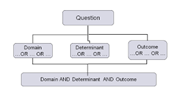
Figure 2: Framework Query
Step 4. (During class)
Show how the key elements are combined to carry out a search query in a variety of databases. Make students aware of the importance of including more key words/ search terms (synonyms, plural, verbs, subject headings) and search engine specific syntax or wildcards.
Step 5. (During class)
Give a demo of how to do a simple search in databases/search engine(s) relevant to your field and explain what the differences are between the databases/search engines
Optionally: This instruction could be provided by the requested subject specialist within your discipline.
Step 6. (During class)
Students start working themself. They begin with the following proces:
- Share the hand-out with each student individually. The first student is the investigator and fills in the research question and name.
- Shuffle time!
- Their neighbour will split up the investigator‘s research question into key elements. The neighbour advises the investigator on the research question, key elements and which search engine to use.
- Shuffle time!
- Let the investigator fill in which key elements and search engine(s) they would like to use for their literature search based on the advice from their neighbour.
Step 7. (Evaluation)
The answers are shared in a plenary discussion. Teacher provide key-notes to take home.
Online
The activity takes about 30 to 60 minutes and could be done with the maximum of around 30 students in an online setting.
It could be used as a blended learning activity.
Manual
Supplies Needed
- The hand-out to fill in by the students placed in the designated channel in teams (please click here for the document).
- Research topics students need to find literature for.
- The online training course Compass
- Microsoft Teams
- Optionally: a subject specialist or information specialist from the library who is specialised to guide your students in discipline-specific search engines.
Set-up Classroom
Create a general channel for the plenary discussion. Also, create extra channels for groups or duo’s to work together.
Optionally: Using a Virtual Classroom could be suggested, due to its elaborate technical options.
Step 1. (Preparation)
Prepare all the hand-outs, this could be done digitally by sharing the document in Microsoft Teams. Ask students to come up with research questions on any topics or prepare topics yourself.
Step 2. (Preparation)
Students finish the modules “finding and accessing information” and “setting up your research”, as a part of the Online Training Course Compass. Students will receive badges and will have to show them to prove they have succesfully finished the modules.
Step 3. (During class)
Instruct students on how they can define the key elements of their search query by using a framework (see figure 2). Do this in the general channel.
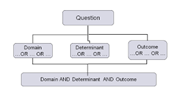
Figure 2: Framework Query
Step 4. (During class)
Show how the key elements are combined to carry out a search query in a variety of databases. Make students aware of the importance of including more key words/ search terms (synonyms, plural, verbs, subject headings) and search engine specific syntax or wildcards.
Step 5. (During class)
Give a demo of how to do a simple search in databases/search engine(s) relevant to your field and explain what the differences are between the databases/search engines.
Optionally: This instruction could be provided by the requested subject specialist within your discipline.
Step 6. (During class)
Students start working themself in their designated channels. They begin with the following proces:
- Share the hand-out with each student individually. Firstly students are the investigator and fill in the research question and name.
- Shuffle time!
- Their fellow student will split up the investigator‘s research question into key elements. The fellow student(s) advises the investigator on the research question, key elements and which search engine to use.
- Shuffle time!
- Let the investigator fill in again which key elements and search engine(s) they would like to use for their literature search based on the advice from their fellow student(s).
Step 7. (Evaluation)
The answers are shared in a plenary discussion. Teacher provide key-notes to take home.
