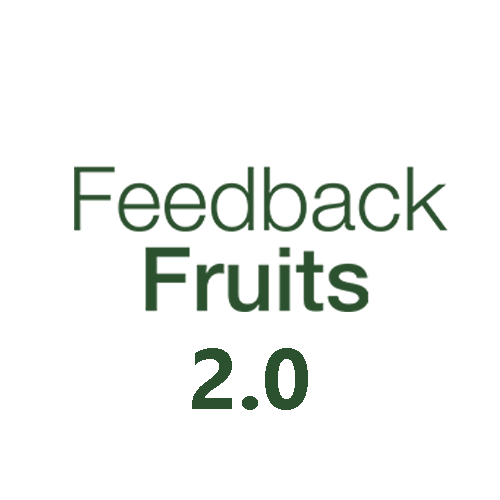Interactive Video – FeedbackFruits
This post is also available in: Nederlands (Dutch)
FeedbackFruits offers a variety of tools to support (peer) feedback, assignments, discussions, and other interactive learning activities. It is accessible from Brightspace and can be seamlessly integrated into a course.
FeedbackFruits Interactive Video makes it possible to add discussion topics, questions or comments to videos. These can for example be knowledge clips or snippets of a lecture. By adding questions or discussion topics, you can increase student engagement and attention while watching the video. It is also an option to let the students add their own questions or discussion topics. This way, students can really actively engage with the content.
As an instructor, it is also nice to be able to see what parts of the video students are struggling with. One way to do this is to look at the answers to the questions, or the questions and comments that students can add themselves. These topics can then be additionally explained during a study group, for example.
Find out how to integrate FeedbackFruits into a Brightspace course by visiting the Brightspace support site. Refer to the FeedbackFruits online manuals for more details on using FeedbackFruits Interactive Video.
Do you need more information or didactic/technical advice on this tool? If so, use the Request tool button.
The CAT, together with teachers, evaluates all educational innovations for their added value to the quality of education. All completed research reports are organized by theme.